


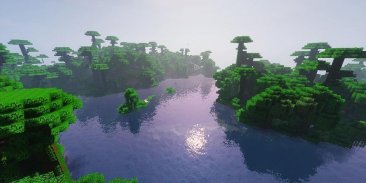



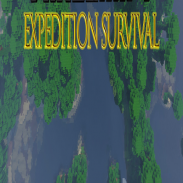
Expedition Survival Map

وصف لـExpedition Survival Map
Expedition Survival Map for Minecraft is a survival map created by HexagonNico. You were in a shipment to find new lands with your ship, the HMF Golem, and during the travel, you fell asleep. When you woke up, the ship wasn’t moving; your crew was gone, the sails were folded… What happened? Now you have to survive in this mysterious land and maybe find a way to leave.
There are over 60 different structures to find, with treasures, spawners, traps and much more. A 126 blocks deep cave system with adjusted ore height. Three large dungeons to raid that will reward you with the best gear. Over 70 custom advancements with goals and challenges.
Notes:
Do not play on other versions or this map might not work.
You should set Render Distance to 12 or upper.
We suggest you use Shaders Mod for the best experience.
Do not cheat.
How to install:
Download the map from the link below.
Extract the file you have just downloaded.
Hold down Windows key, then press R key on the keyboard (or you can click Start, then type Run into search, after that click Run)
Type %appdata% into the Run program, then press Enter.
Open .minecraft folder, then open saves folder.
Drag extracted map folder which you have done in step 2 into saves folder.
Start Minecraft, the map is in Singleplay mode.
Enjoy and play
إكسبيديشن بقاء خريطة لماين كرافت هو عبارة عن خريطة بقاء أنشأتها HexagonNico. كنت في شحنة لإيجاد أراض جديدة مع سفينة الخاص بك، وHMF في Golem، وأثناء السفر، كنت سقطت نائما. عندما كنت استيقظ، والسفينة لا تتحرك. ذهب الطاقم الخاص بك، ومطوية الأشرعة ... ماذا حدث؟ الآن لديك البقاء على قيد الحياة في هذه الأرض غامضة وربما تجد وسيلة لمغادرة.
وهناك أكثر من 60 مبنى مختلفة للعثور، مع الكنوز، والبياضة، والفخاخ وأكثر من ذلك بكثير. A 126 الكتل نظام كهف عميق مع ارتفاع خام المعدل. ثلاث زنزانات كبيرة على الغارة التي سوف يجزيك أفضل العتاد. أكثر من 70 التقدم مخصص مع الأهداف والتحديات.
ملاحظات:
لا تلعب على إصدارات أخرى أو هذه الخريطة قد لا تعمل.
يجب تعيين تجعل المسافة إلى 12 أو أعلى.
نقترح عليك استخدام شادرس وزارة الدفاع للحصول على أفضل تجربة.
لا تغش.
كيفية تثبيت:
تحميل خريطة من الرابط أدناه.
استخراج الملف الذي تم تنزيله فقط.
اضغط باستمرار مفتاح ويندوز، ثم اضغط R مفتاح على لوحة المفاتيح (أو يمكنك انقر فوق ابدأ، ثم اكتب تشغيل في البحث، وبعد ذلك انقر فوق تشغيل)
اكتب٪ APPDATA٪ إلى تشغيل البرنامج، ثم اضغط Enter.
مجلد .minecraft فتح، ثم افتح مجلد يحفظ.
السحب خريطة استخراج المجلد الذي قمت به في الخطوة 2 إلى يحفظ المجلد.
بداية ماين كرافت، والخريطة هي في وضع Singleplay.
التمتع واللعب

























